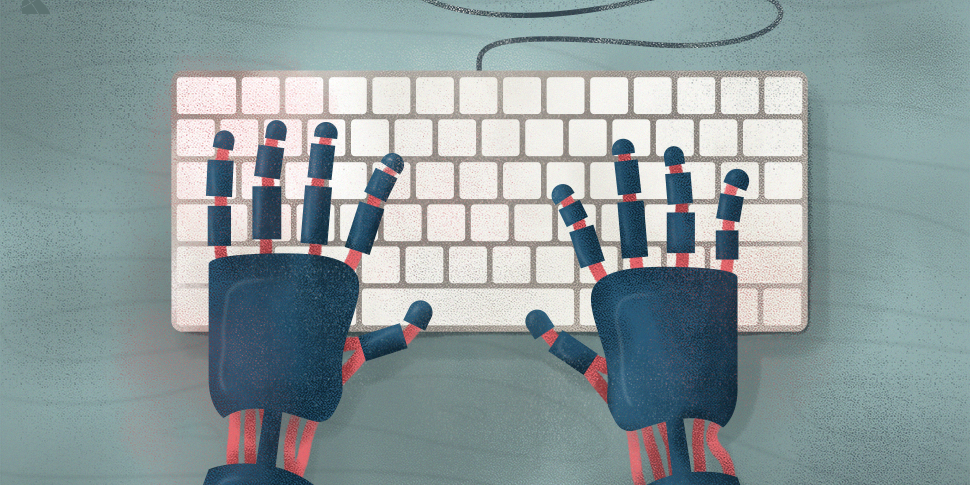After a week-long trial, I was ready to purchase a subscription for a project management app for my personal and work projects.
I eagerly pulled up the company’s Contact page, entered my details, wrote my inquiry about their pricing, and hit Send.
Then 3-4 seconds after sending the message this came in:
## Please reply above this line to update your ticket ##
Your request (12242) has been received and is being reviewed by our support staff.
To add additional comments, reply to this email.
I have now fallen in line behind 12241 other users reaching out for support. Like the Monday influx of clients waiting their turn at the bank, I was one of the thousands tapping my foot, ticket on hand, waiting for someone to address my concern.
We have all received similar confirmation emails more often than we’d like. The experience is so common and insignificant that we forget about the support email we just sent.
This certainly was the case for me.
I’ve sent support and sales inquiries to many companies, almost all of which have sent back the same generic automated email response letting me know they got my message. So you can imagine how surprised I was to receive this auto-reply after applying for a job at Trello:
Hurrah! We have received your job application. At least, we think it’s yours. It is possible that someone who thinks very highly of you is forwarding around your resume while pretending to be you. That’s not a bad thing, is it?
In any case, this is an automatic email, lovingly crafted by the recruiting team, to let you know that we’re absolutely thrilled that you would be interested in working for Trello. We’re very honored.
Even though this is an automatic email, it’s not the usual blah blah, so please read on!
First of all — what to expect? Well, it may take a week or two (or during high-volume seasons three or four) before one of us gets around to reviewing your application. We’re a small company, but we assure you that a real live human being, not an automated computer zapper program, will review your application carefully, and only after drinking plenty of coffee and getting lots of sleep and exercise.
Next — yes, you will hear back from us. It is our policy to reply to all applications, even if we’re swamped with resumes, or busy dealing with a velociraptor infestation.
OK, for an automated message, we’re rather talkative, aren’t we? We’ll shut up now, and we assure you that we look forward with zeal to reviewing your application.
I almost mistook this as a staff member’s authentic reply! It had all the elements of a great email:
- Expectations were set high early on
- I felt assured that someone on the team would review and respond.
- I felt well-taken care of by an automated email!
Creating a positive customer experience with something as monotonous as an automated email response is possible. Automated messages can impact your customers’ experiences when you have context and language working together.
This is where the stark difference between the first automated message and Trello’s confirmation email lies.
Rather than choosing to automate replies to every person who sends a support email, Trello uses an auto-reply for a specific reason, one of which is to confirm a submitted job application. The message uses fun and friendly language to assure the applicant their time and effort are valuable and appreciated.
Whether you’ve used autoresponders in the past or have reservations on sending automated replies, let’s rethink and get the most out of our customer service automated replies.
And I encourage you to run experiments using smart automated responses because it is possible to simultaneously meet your customers’ needs and significantly improve their experience with your support channels.
The problem with out-of-the-box automated email responses
If your business is growing, you likely have hundreds of customers reaching out for help. This makes autoresponders sound like a fantastic idea to shave off the daily manual workload.
Typically, most attempts at personalizing automatic replies are:
- Tweaking the default message that comes out-of-the-box by adding a couple of links to basic articles from your help center.
- Configuring it to send an acknowledgement to every support email you receive.
- If you offer live support, sending a copy of the chat transcript automatically saves your reps effort from doing so manually.
These all sound time and cost-efficient, but automation for the sake of cutting physical effort will do little or nothing for the customer’s experience with your support channels.
Using automation in this way may do more harm than good where customers need help with complex, time-sensitive issues that basic help center or knowledge base articles can’t solve.
From their perspective, you’re just a robot delivering their mail at the front door.
Instead of relying on “dumb” auto-replies to serve your customers, use context and positive language to make them smarter.
Smart auto-replies: Purpose-driven and customer-focused
A smart auto-reply is designed and deployed with intent in mind. It’s proactive, sets the right expectations from the get-go, and speaks to the customer in the same friendly tone and language we use when speaking to another person.
Because they are unique and uncommon, smart auto-responses are memorable.
An automated message becomes a positive experience in and of itself so that your customers feel at ease when they receive such an email from you.
And by paying closer attention to how customers feel when interacting with your support channels, you can actively reduce effort and resistance throughout the interaction.
One of the best illustrations of how a smart customer service auto-response can make an impact is CDBaby.com and their well commended CD shipping confirmation email.
Dissatisfied with how rigid and professional it sounded, founder Derek Sivers decided to play with the language. He wanted to make his customers smile.
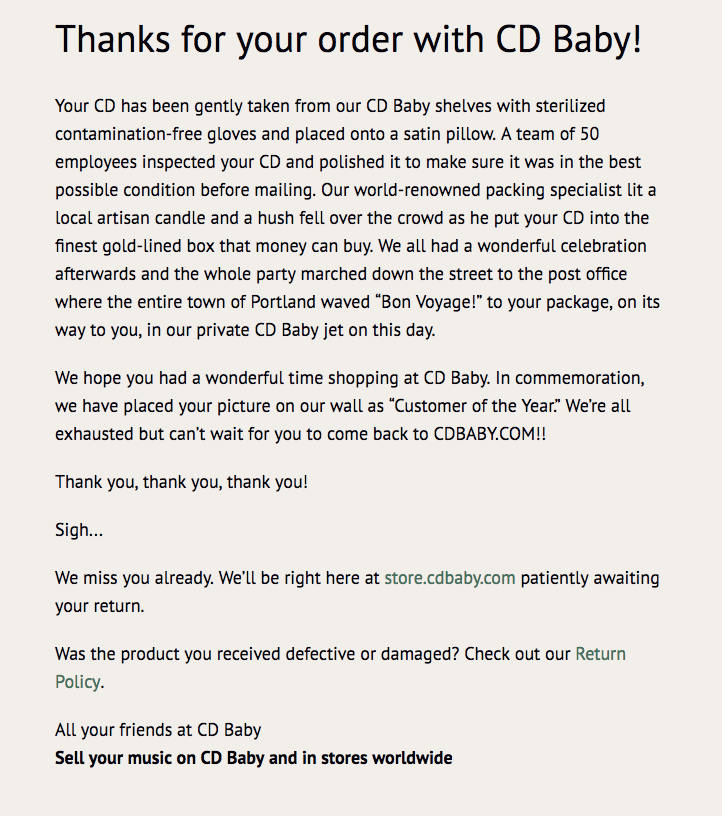
It worked! The results elevated the online distributor into a brand people enjoyed and remember throughout the years.
“That one silly e-mail, sent out with every order, has been so loved that if you search Google for ‘private CD Baby jet’ you’ll get over 20,000 results. Each one is somebody who got the e-mail and loved it enough to post on their website and tell all their friends.
That one goofy e-mail created thousands of new customers.”
Derek Sivers.
For customer support leaders, a thousand new customers driven by a single automated message sounds like THE dream.
But even if smarter autoresponders won’t always hand you a thousand new customers overnight, they can change your customers’ experiences.
The good news is you can take concrete steps to rethink and recreate your autoresponders to do more than just receive mail.
How do I write smart autoresponders? When should I use them?
Smart autoresponders are made with both purpose and the customer’s experience in mind. You want your automated message to engage with your customers than to simply serve as a queue number.
You have free reign over how these messages should look, sound, and serve your audience. If you’re unsure about how to begin, the following tips are a great starting point when (re)creating your autoresponders:
1. Identify the core purpose or intention
Brainstorm with your support team to identify and narrow down ideal scenarios where automatic responses can work for both your team and your customers.
At Kayako, we set up a “chase customers and remind them” trigger to send an autoresponder for conversations that are over two days old. This enables our support team to follow-up and remind customers that we’re waiting for their response before continuing the conversation.
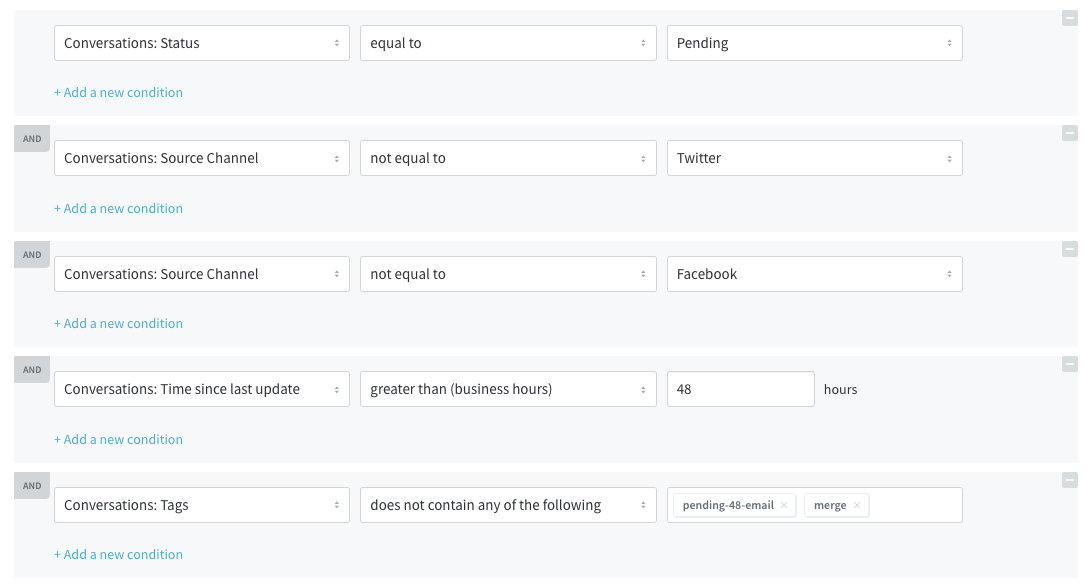
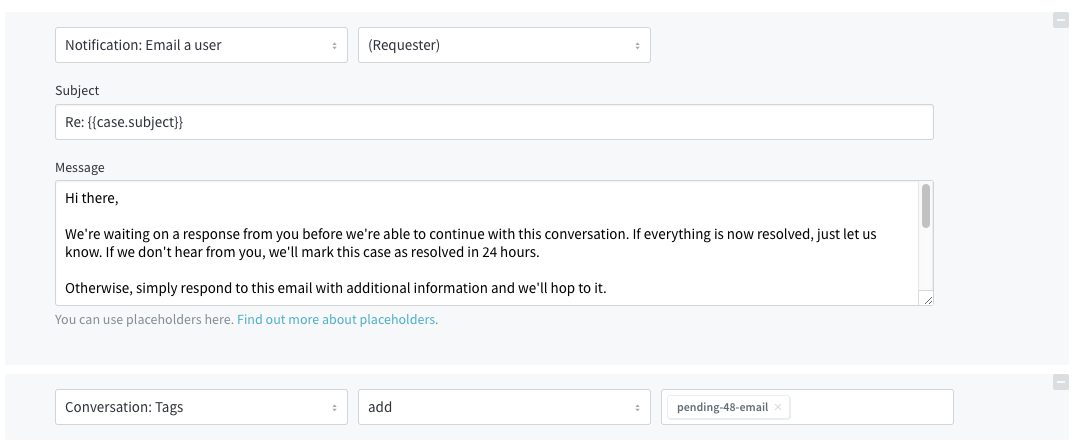
The trigger sends the recipient this email for conversations that meet its criteria:
Hi there,
We’re waiting on a response from you before we’re able to continue with this conversation. If everything is now resolved, just let us know. If we don’t hear from you, we’ll mark this case as resolved in 24 hours.
Otherwise, simply respond to this email with additional information and we’ll hop to it.
Thanks,
Kayako Support
2. Use language and tone to personalize your automated message
Automated messages often connote robotic one-way support interactions. Imagine the ease your customers feel when they receive a warm and friendly autoresponder that speaks to them as human beings.
With your brand’s voice and style in mind, write your autoresponders as you would communicate to your customers if you were speaking in person.
Pay close attention to signs of negative language or tendencies to sound monotonous. Instead, you can use simple, everyday vocabulary to convey your message.
3. Disclose that the message is an automated response
It’s crucial to set the right expectations from the first point of contact with your customers. Auto-replies are no exception, but it doesn’t mean you can’t have fun with it!
Be as creative as you can be with your automatic response. It can be as simple as taking something generic as:
This is an automated message. Please don’t respond.
… to something fun and light like:
A heads-up though: this message was automatically pressed, folded, and sent by our fun-loving robots. Send your lovely reply or question instead to hello@abc.com
4. Let your customers interact with the autoresponder
It’s the Trash button for most automated emails, but you can use it to experiment with new ways to engage with your customers.
At Kayako, we insert links to self-service content customers may find useful into our confirmation email. This gives them the opportunity to find the solutions they need before the support team steps in.
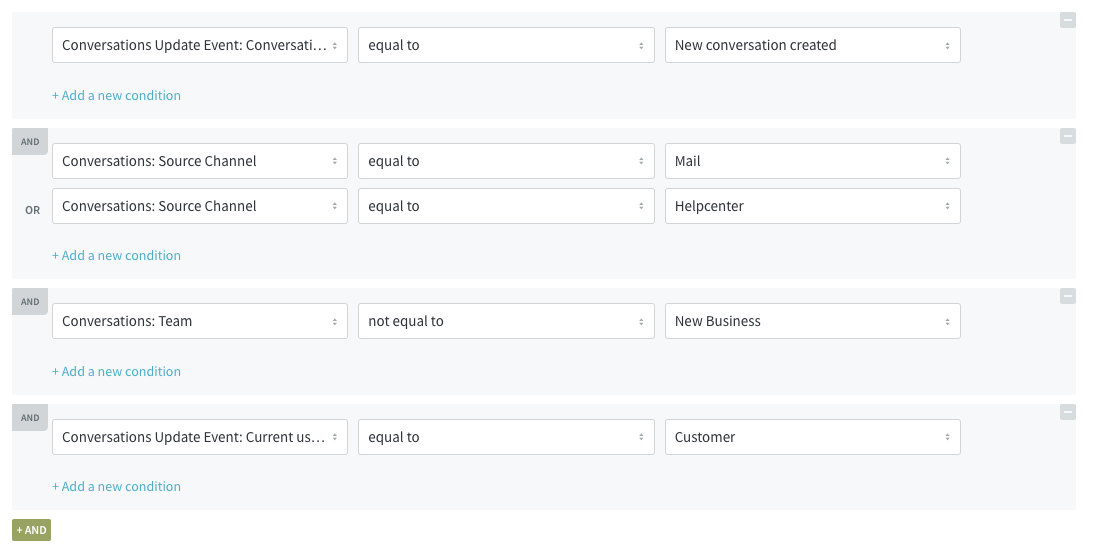
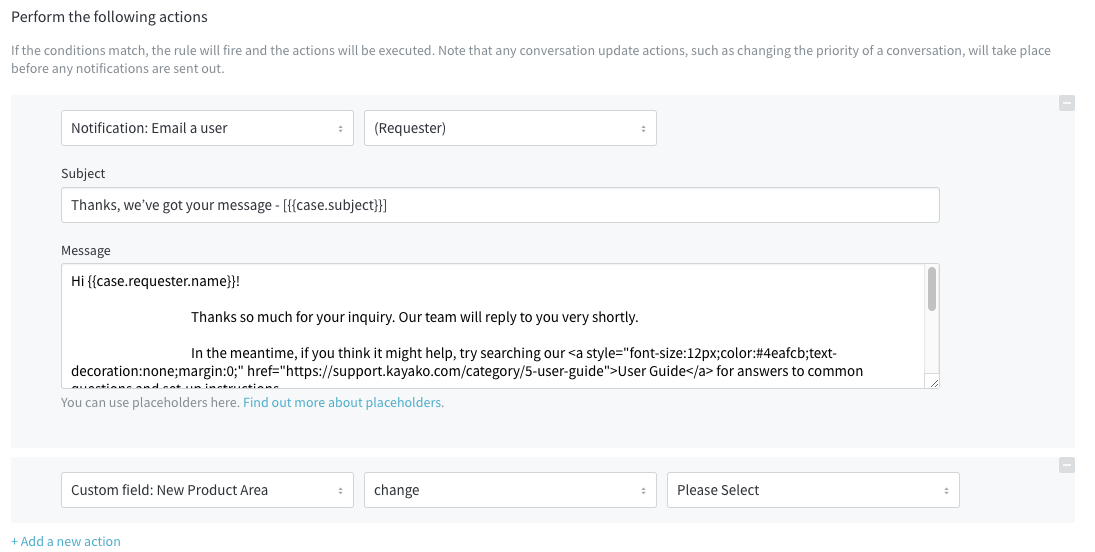
If you would like to try this, you can A/B test your customer service auto responses to see which best fits your customers’ needs and interests. If they frequently click through to your blog’s best content, for instance, keep at it.
5. Keep the message succinct!
Let’s face it, no matter how beautifully eloquent auto-replies are, people are way too busy to read the whole thing.
Keep the message at a length that fits its purpose. This hits two birds with one stone—you engage with your customers and respect their time as well.
Wow your customers by challenging the norm
Every message is an opportunity to build closer relationships with your customers. Auto responses don’t fall out of this opportunity to nurture customer trust. Seize the day to challenge what’s always been done before. Experiment! If you’re lucky like CD Baby, you could transform the mundane autoresponder to a magic messenger.