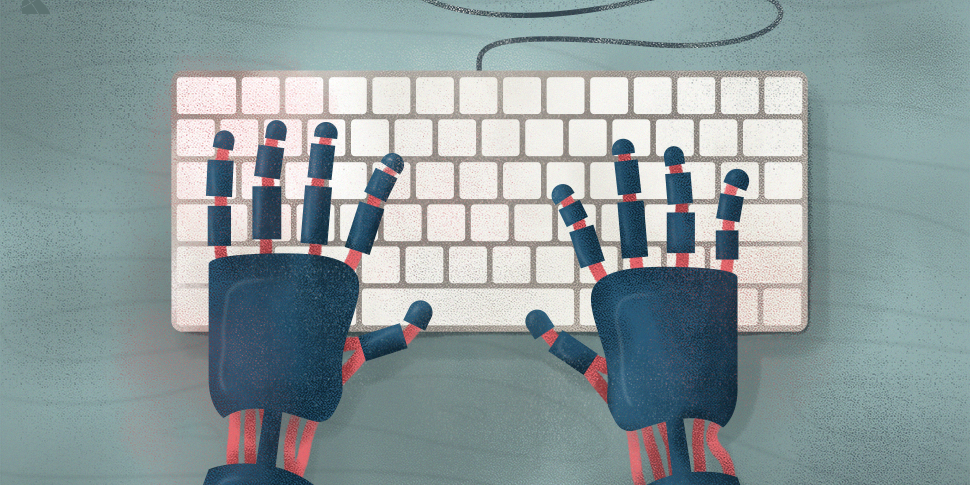Even if you’re the best writer or can provide detailed and helpful screenshots, emailing customers can go only go so far.
This is why remote sessions are a vital ally in our support strategy. Sometimes you need to hop on a screen share to guide a customer to a solution.
But that strategy can fall flat on its face when it takes 9+ replies, 3 days, and double booking customer calls to arrange a remote call. Ouch!
This is what happened in our support department at Kayako.
Customers were struggling to arrange a remote session with us. And the frustration wasn’t just at the customers’ end, our support team was struggling too:
We would book in two remote sessions with two different customers at the same time. With both agents engaged on remote sessions, this left our support team low on staff to tackle our inbox queue. This was effecting the support we were offering our other customers.
We’d also run into cross-shift problems between day and night teams. Our night team would book a customer session for the day shift team when they weren’t available.
It was a mess!
We had to reduce effort for our customers. And we had to give back resources to our support team. This way of communicating with customers was simply not working.
How help desk automation saved us 9 replies per customer
We set about to find a way to make this effortless for customers and for support staff. From using the right tools, integrations, and automations we:
- Increased efficiency. Remote help sessions are now booked with a single reply to the customer.
- Reduced customer effort. It is now painless and hassle free to book a session with the support team, improving customer satisfaction.
- Increased team transparency. We use a shared calendar so everyone in support can see when customer sessions are booked. We’ve set it up to allow a single session at a time. This means we’re never over-committing our resources.
Why didn’t we consider automation sooner?
We didn’t know our system for booking a remote session with us was not working. That was until we came across a conversation with a customer whose conversation took 9 replies back and forth spanning 3 days to “lock in” their remote help session.
We were working like this longer than we care to admit. It’s easy to miss seeing how you can build systems of automation into your daily workflow. When you’re deep into your support queue tackling the hard conversations, it’s difficult to step back and ask “how can I make this easier for myself?”
After this high effort conversation we thought automation could be a useful tool for our help desk.
Use automation to cut corners, not personal touch
When you think of automated customer service, your mind gets riddled with thoughts of your customer interacting with a bot that’s pretending to be human. It’s obvious to the customer it’s a bot, and it frustrates them even more.
Modern day support needs to be personal. That’s a fine line to tread when your customers find auto-replies to conversations or tickets frustrating.
The problem for a support team is that using a human to engage in endless back and forth, takes time out of your customer’s day, increases their effort to get help, and is a frustrating experience.
We had to step back and look at the bigger picture of what we were trying to achieve.
We were making our customers and our support team put in so much effort. There was so much back and forth for the seemingly easy task to book a time for a remote session. This can be automated in our help desk! We had to turn around the poor experience we were giving customers. This meant we had to:
- Cut down on the amount of replies we sent customers
- Keep our resources in check and inspire team transparency
- Stop missing sessions our customers had arranged with us.
Reduce team and customer effort: Cut down on the back-and-forth emails
With an average of 7+ emails and several days to book in a time slot to chat, cutting down on back-and-forth emails became a big priority for us.
Providing clarity over email with customers results in a big win for your support department.
If you receive 500 support requests each week, and you reduce your number of replies by one in every interaction, that’s 26,000 fewer emails sent in a year.
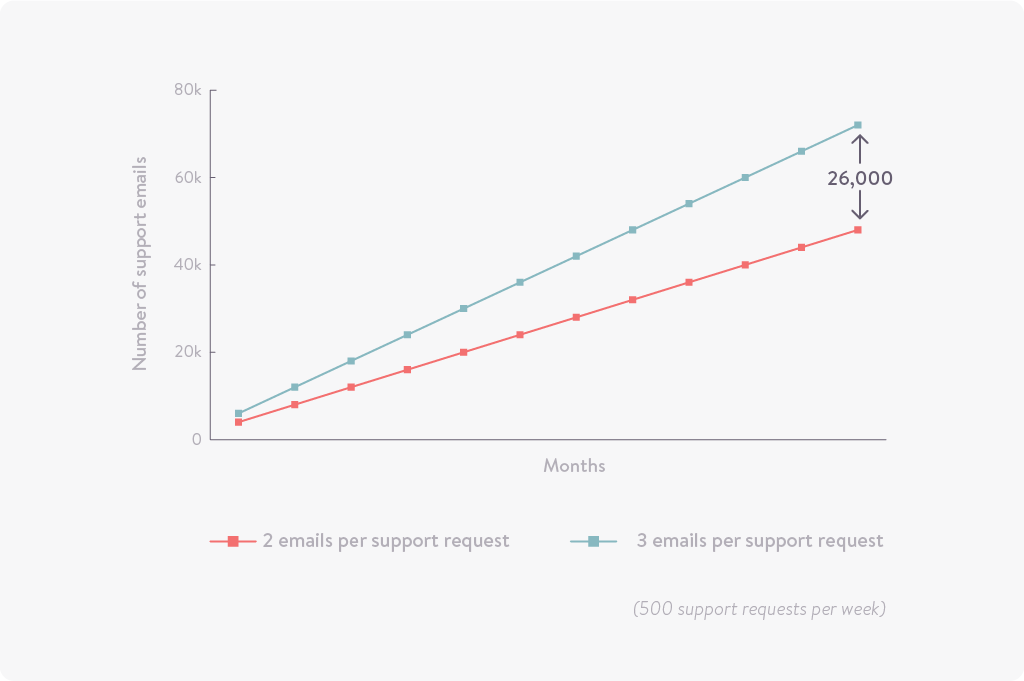
We use a macro (sometimes called saved reply) to cut out retyping the same email. And it’s easy to set this up in Kayako.
To create a new macro:
- Sign in to Kayako and go to the admin area.
- Choose “Macros” from the left sidebar.
- Click “New macro”.
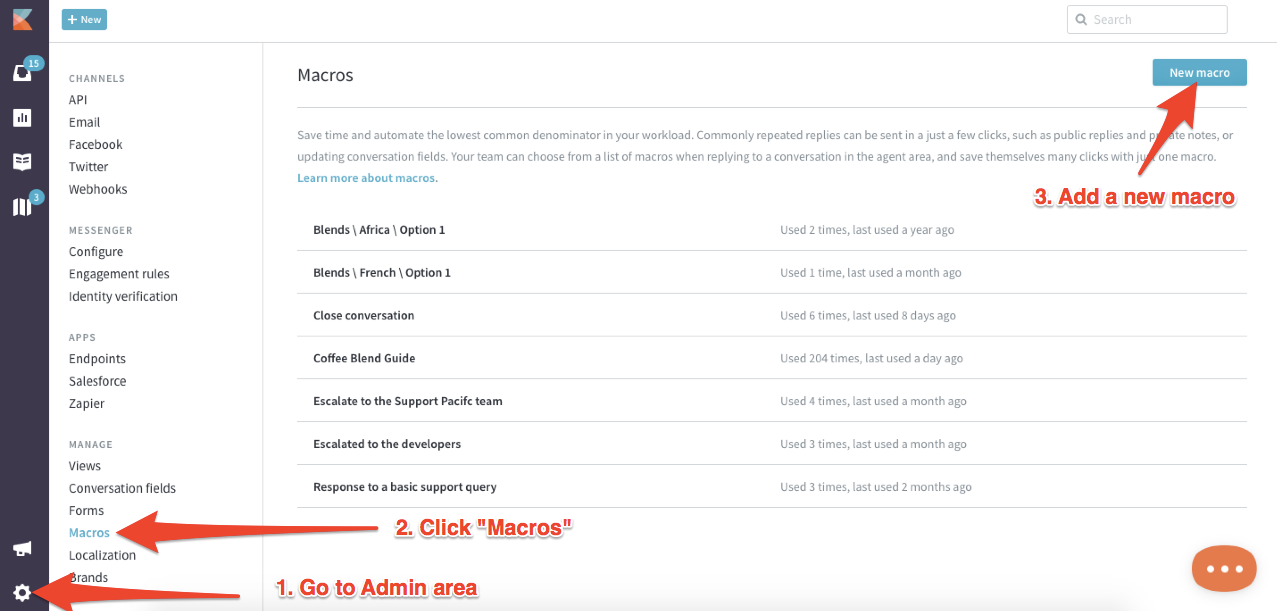
For the macro, we suggest using this criteria and creating a separate tag to filter these remote sessions in your support inbox.
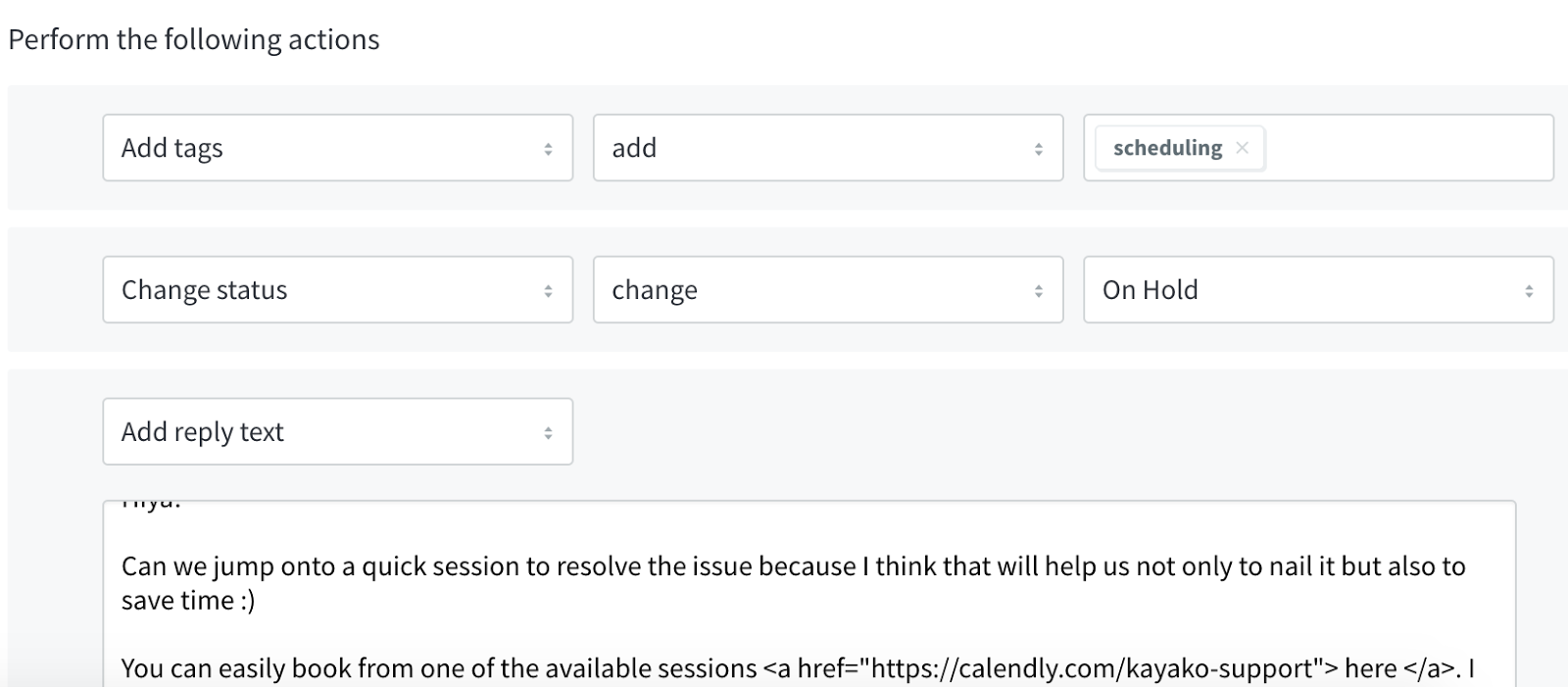
You’ll want to make this macro available to all agents at least. And as soon as it’s ready you and your team can start sending it to customers.
Below is the macro we use. This gives the customer full pick of our schedule and all the details they need to book a session with us through Calendly.
Hiya!
Can we jump onto a quick session to resolve the issue because I think that will help us not only to nail it but also to save time 🙂
You can easily book from one of the available sessions, here. I think a 30 minute session should be more than enough for us to look into it.
Please use the same email address (to book session) which is linked with this case. Besides, you will need this unique session ID to book a session with us: {{case.id}}
You’ll be given a gotomeeting link to join the meeting…….however, if you are more comfortable using teamviewer we can use that too. You can drop the teamviewer details here to connect.
Cheers,
[Support agent]
Keep your team in the loop
One of the issues we struggled with was having the night team book a call for the day team (and vice-versa) even though they weren’t available.
We took care of this by setting up a shared Google Calendar for the support team. The team can see when customer sessions are booked. And we’ve set it up to only allow a single session at a time, so that we’re never over committing our resources.
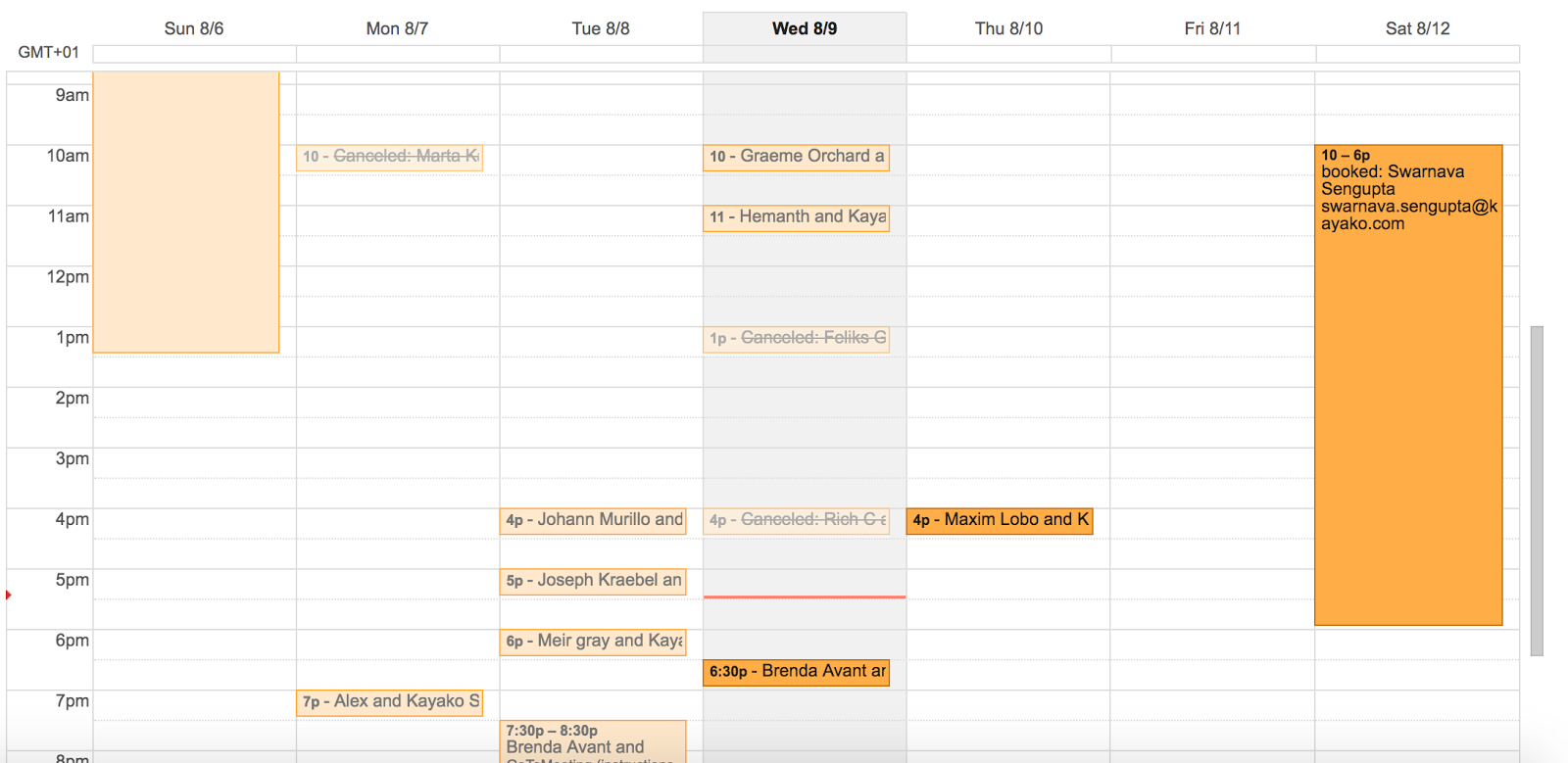
Never forget a customer call
When a customer books in a session with us, we integrate our Google Calendar with Slack to ping our support channel that a new call has been booked. We get the customer, the time, and a link to the relevant conversation in Kayako.
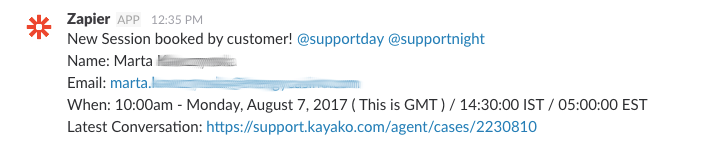
Then 30 minutes prior to any session booking, Zapier is used again to send a reminder to Slack, so that we don’t miss the customer’s session.
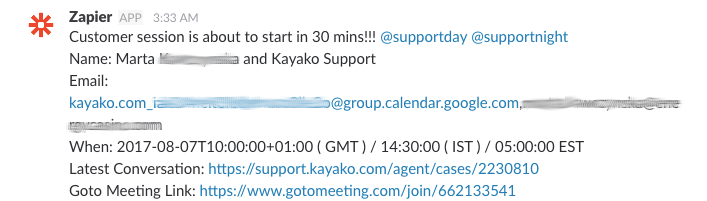
Added context for better support
Our support team can offer better help to customers by having Zapier integrated with Kayako. Zapier adds the event to the customer’s timeline, so all staff who can see their conversations will know a session was booked.
This context helps you support customers even better.
If a customer comes back with another issue before the remote session, a support agent can work on the new request and reaffirm their ongoing issue will be fixed in the same remote session.
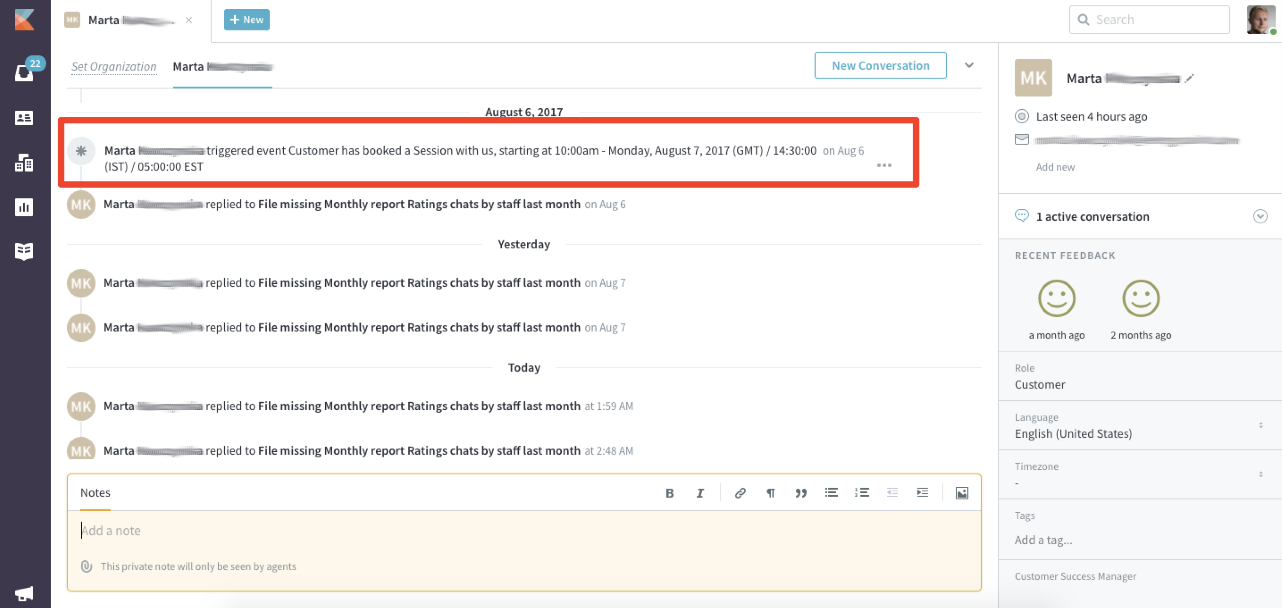
Results from our customer service email automation?
- 3 days saved
- 8 fewer emails
- Customer effort reduced
Conversations that were taking 7+ replies over several days, are now settled with 1 reply. Our customer picks a time that works for them and the whole team is in the know.
What high-effort system can you automate?
Automated customer service has a poor reputation. But when you use it to make the life of your customer and your team easier, the dynamic changes dramatically.
There are many ways to reduce unnecessary back-and-forth, aside from using email automation. If you can focus on the big wins, like saving the time agents spend on conversations and reducing customer effort, your support department will reap the benefits instantaneously.
It’s possible to be customer-centric while cutting corners – that should be the goal of all automation.
Do you want to start using personalized automations to make communication with your customers more effortless? Try Kayako for a 14 day free trial.