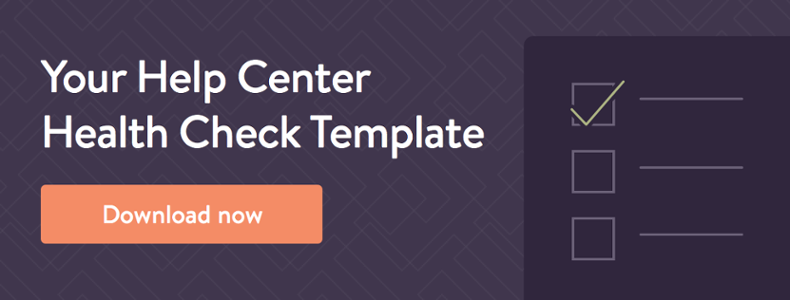Customers who go to self-service first are part of a growing user type who prefer to solve their own problems. They are by nature both independent and impatient.
You don’t want to make this customer have to call. You don’t want to make this customer have to dig around for awhile. What you should do is make it as easy as possible for them to pick out what they need and move on.
That’s where their support journey should end.
Why? Increasingly, customers would rather research and resolve their own issues on their own time. When they can’t find a quick answer, they leave.
That gives the support team one important mission: make sure relevant, updated information is easy to find.
What should you review in your audit?
A regular review ensures that your knowledge base is relevant and useful to your audience.
1. Knowledge Base ratings
This is an obvious one. Start with your lowest rating and work your way up. Look for articles with low ratings. The most common reasons for low ratings are:
- Poor grammar and unclear phrasing
- Outdated screenshots, broken links or files
- User unfriendly tutorials (long, boring, or unclear)
When reviewing, be sure to not just read the articles, but use them as a customer would.
2. Long tail articles
While 20% of your articles may account for 80% of traffic, pay close attention to the long tail. The long tail of support content is often neglected during these periodic reviews because they don’t quite get those high traffic numbers.
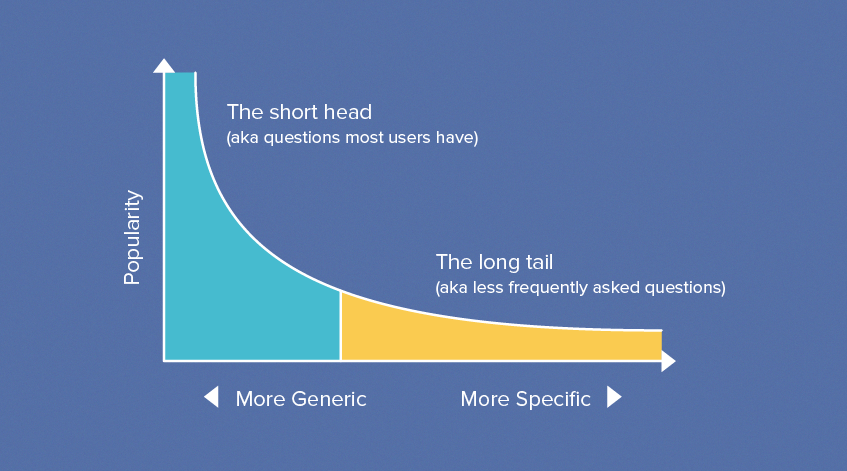
The impact of this adds up elsewhere: your live support costs. That’s right – if 20% of your incoming support traffic can’t find an answer online, you’ll end up on the line with each one of them.
3. Escalations and ticket responses
Do your articles help resolve the issue? Or do customers still seek out more help after going through the article? Find out by isolating support tickets in which support reps linked customers to an article.
Try auditing a sample of all articles served, or just a specific article. If your knowledge base is set up for tracking analytics, then you should be able tell which articles moved to other support channels as escalations.
4. Frequent keyword searches
What are users searching for? What problems are they trying to solve?
Take a page out of Inflow’s content audit playbook. Use keywords that do not have an appropriate page match and fill that gap by matching those keywords.
Likewise, you can dig into site search analytics to identify missed opportunities and plan out future content.
5. Site analytics
How do your users really feel? The bounce rates will tell you.
Nothing gives you the cold hard truth about the state of your support content like Google analytics. Along with bounce rates, visit duration and page-views give you lots of little clues about how your customers are finding your support experience.
Poor speed and performance drives users away too, so check on site speed too.6
6. Usability software
See what you can find out through observation
Use software like CrazyEgg to observe user behavior by tracking clicks and movement as users navigate your site. This way you can see what customers are drawn to first and how they interact with the site.

7. Poor titles and keywords
It’s difficult to find the error you’re looking for in a sea of other “errors.”
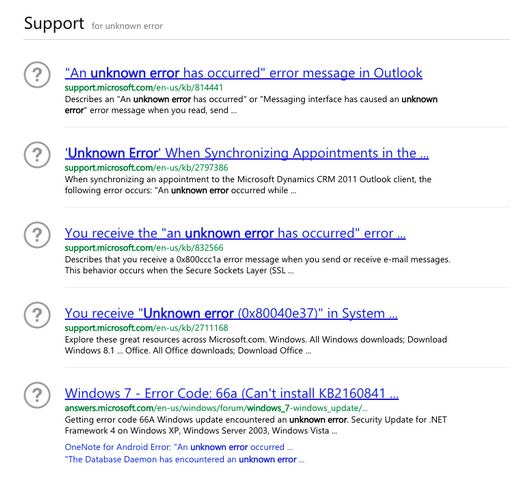
Poor titles like these only promote poor searchability. If you’re getting a lot of thumbs down for articles that you know are otherwise good, it might be that your search results are turning up a lot of irrelevant content.
8. Tagged support conversations
This one is pretty straightforward: consider writing articles for tickets that support reps have flagged up as needing them.
Michael Rihani of Tilt explains: “Every ~2 weeks we pull up all tickets that have “needs_faq” and once we make the FAQ, we remove the tag from the ticket.”
(Quick note!: Keep in mind that creating too many new FAQs can clutter up your search results. It might be enough to just add a section or addendum to an existing page.)
The takeaway on a knowledge base audit
Are you thinking what I’m thinking? Froyo. Self-service is pretty much like running a frozen yogurt shop. You make a delicious array of options available to customers, so they can come get what they want, when they want it. You refill, clean up and order more of what they need.
Does it seem like a lot of time to put into a knowledge base audit? Yes, but an investment in good self-service ultimately reduces cost per contact. Regular audits pay for themselves over time. Building audit time into your support operations is cheaper than fielding individual support requests (at $6-12 per call).
Forrester’s research says it loud and clear:
72% of US online consumers prefer to use a company’s Web site to get answers to their questions rather than contact companies via telephone or email; roughly half this group strongly prefers self-reliance.
This is the #1 solid strategy for any ambitious business that wants to keep the customers it has. It pays to know what customers are looking for.