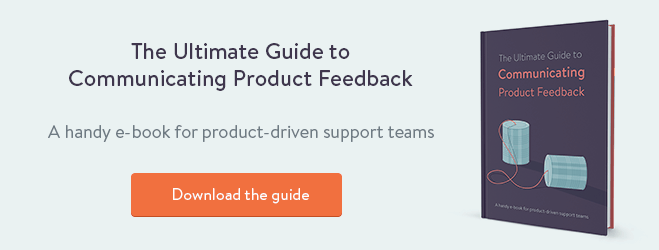Interactive Guide
Developing a great customer support experience is as much art as it is science. So much depends on the type of product, the customer preference and the underlying cost of providing the support, that dictating any single strategy as the right one is a foolish endeavour.
Most businesses choose to offer their customers a range of options from phone and live chat to email and self-service. One complementary technology though that is worth considering as part of the customer support arsenal in addition to these channels are interactive guides.
What are interactive guides?
Interactive guides are really useful for online businesses that need to educate users on how to discover and use features on the website. An interactive guide is a simple series of steps that overlay a website to guide a user on the best way to achieve a specific goal.
Perhaps the easiest way to illustrate how an interactive guide can be used is by comparing it to an existing scenario for using online chat at Brewfictus (a fictional coffee machine supplier).
In it we see the following exchange:
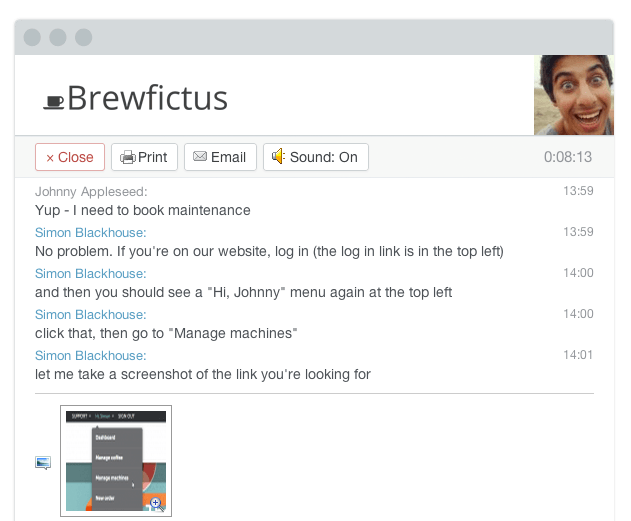
Now, this is a useful and helpful interaction for the user, who gets the answer he is looking for right away. But you may wonder how many times a customer support rep of a coffee machine supplier has been asked this question? And is just telling this customer where to go, rather than showing him, the best experience for him?
Should interactive guides be part of your customer journey?
There are two ways in which an interactive guide can help to improve this process. Interactive guides can be initiated either by the user or by the support rep. (As Brewfictus is fictional I have used a similar (real) company called Rijo Coffee as a comparison):
1. The user-initiated guide
The user can initiate the guides usually though a call out button on the site. Clicking on the call out will push the user to a walk-through replica of the website where the guide will take them step by step through the process of scheduling a call.

2. The support-led guide
More commonly, companies will create interactive guides which are then part of the tool set for a support representative. Take the Brewfictus scenario for instance, instead of telling the user how to walk through the site, the support representative can simply provide them with a link to the replica site. From there they follow the steps showing them how to, in this case, schedule a call.

A weapon in Support’s arsenal without burdening IT
The guides themselves are relatively low cost to build for a company. They are are very simple to create with no coding or integration work required so there is no additional burden on the IT team.
Best of all they can be built within the support team. This means there is no filter between the support provider and the user – making it far more likely that it will actually resolve the user issue. Support teams enjoy having an additional tool at their disposal to solve a specific type of customer query. The fact that it can weave into existing support channels also makes the decision to deploy them a lot easier.
Finally there is very little training overhead – it’s more or less point and click. The only expertise required is already found within the support team – that is the knowledge on how best to resolve the customer queries.
Use interactive guides to reduce repetitive support queries
It’s most useful to build guides for the most common scenarios that your customers face, tackling those that generate repetitive support queries. For instance:
- For a listing site, a common but multi-step workflow might be how to list a product for sale. This can be nicely illustrated with an interactive guide.
- For a publisher, instructing a user how to create and publish content might be best done via a guide.
- For a digital marketplace the complications or registering as a vendor are easily solved using these walkthroughs.
- For companies in the social sector you can create guides for language groups or visitors with varying computing skills.
Deciding where to implement an interactive guide
The simplest way to create a list of where a guide strategy might make sense for your business is to look at support interactions where the reps have to commonly walk a user through something that takes place on the website.
Canning these as guides is the work of a day and their value can be quickly assessed by immediate user feedback. Visitors can either discover these guides on their own, through finding links in the FAQs or being referred to a link to the guide by a rep.
However they discover the guides the real value is in being shown precisely the way to resolve their query on their own. This has the educational benefit of being shown something rather than being told it, making it far more likely that the user will remember how to resolve their issue.
Other measures of success like reduced resolution times and improved customer satisfaction are all in play but their importance will depend of course on how you choose to measure success within your support team and business.
So, are interactive guides right for your support team?
Well there is a a really easy way to find out and that is to try it. The barriers to getting started are minimal. No coding, no changes to your website and minimal training required to build a guide. After that the suitability will vary but in the web experiences where it clicks it can prove invaluable.