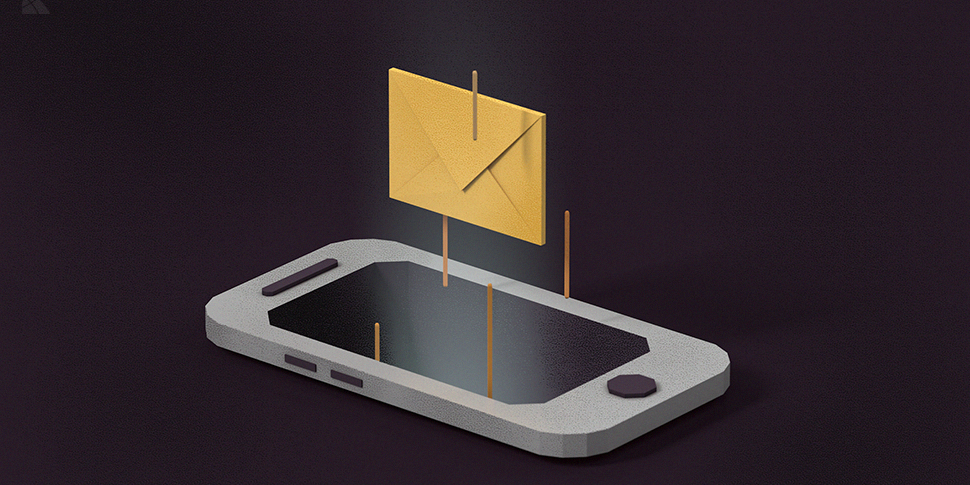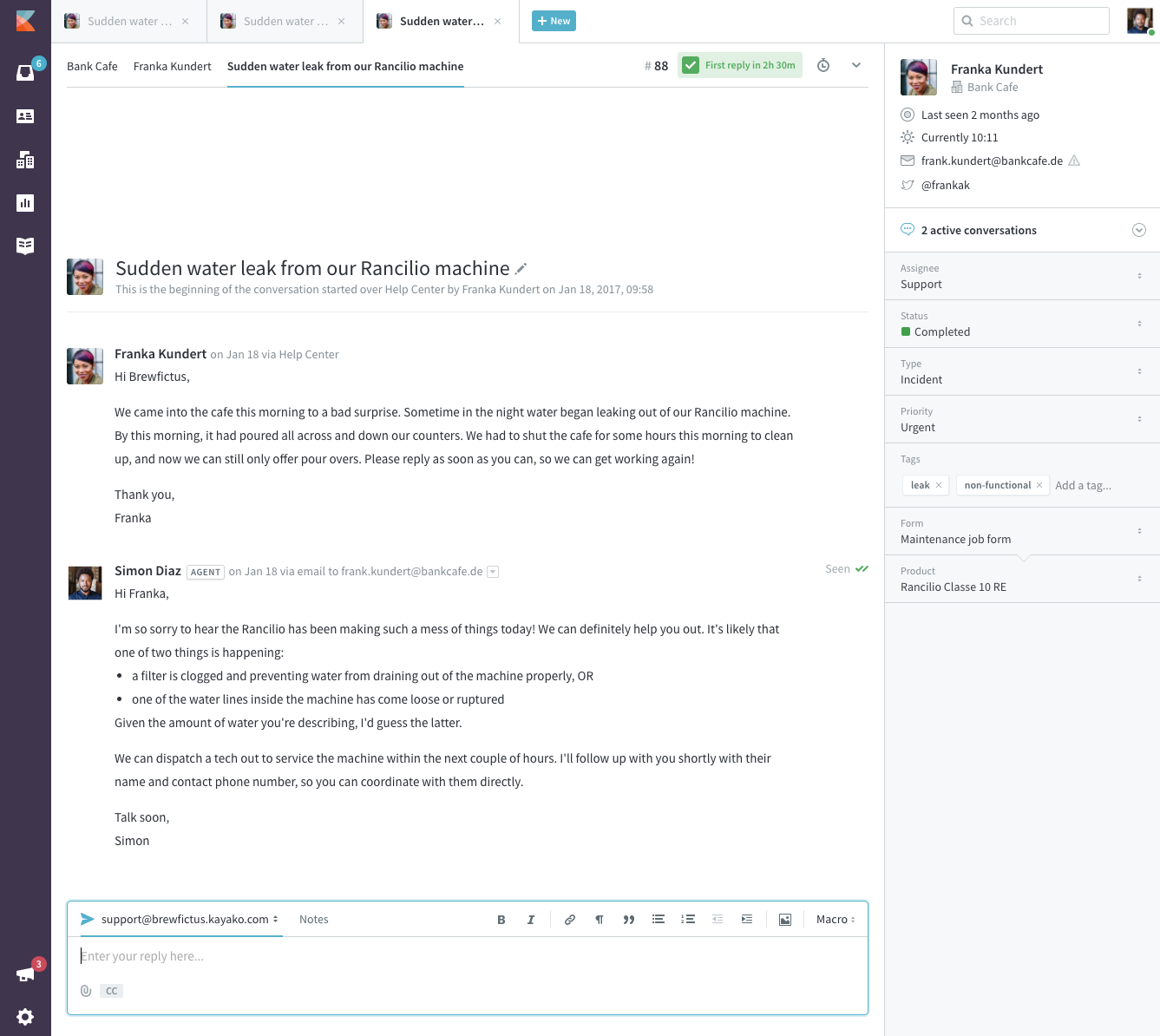You finally send off an email that answers all your customer’s questions. But before you can congratulate yourself with a pat on the shoulder, they’ve replied with a dozen more queries. Or even worse, they’ve – inexplicably – become angry!
Don’t they understand what you meant? Don’t they get you’ve got more customers to deal with?
Unfortunately, the answer to both questions is often ‘no’.
But it’s not all bad news. It is entirely possible to reduce misunderstandings and the number of emails you send back and forth with a customer. And even a reduction of one email per customer, can save you 10s of thousands of emails per year.
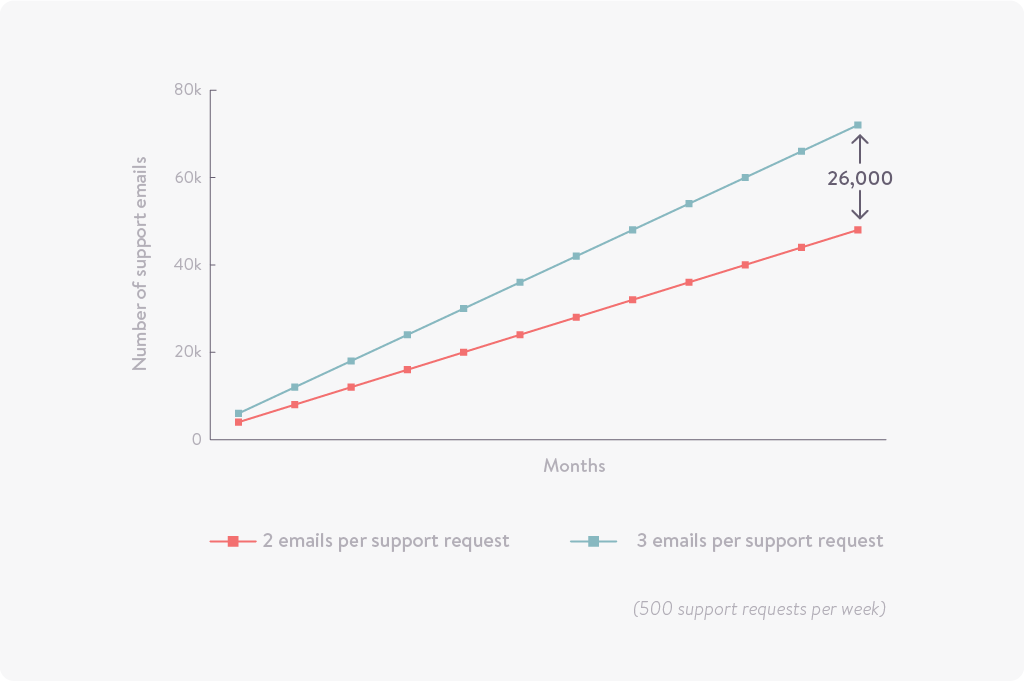
Sound good, right? So how do you do that?
The first step is to realize is that you’re probably not as good at communicating by email as you thought. Don’t worry, it’s not just you. None of us are. A study by Justin Kruger and company demonstrates this nicely.
Participants had to communicate by voice or by email. They had the option to send either a normal or sarcastic message and then had to guess if the recipient would know if it was sarcastic or not.
In both forms of communication they estimated about 80% of recipients would understand correctly.
- With voice they turned out to be nearly right. Recipients got it correct 75% of the time.
- With email, only 56% of recipients guessed correctly.
There are two important takeaways here:
- People were much worse at communicating by email.
- They didn’t compensate for this.
Why are we so bad at effective email communication?
The reason email was worse was because it uses fewer channels of communication than speech. In speech, you’ve got body language, tone and speaking speed to aid you. Email has none of these.
The reason they didn’t compensate was because they didn’t realize this. You see, when we write we speak the words inside our heads. This mental voice is accompanied by tone, speaking speed and even the occasional pregnant pause. And as we hear it, we assume our audience will too.
But they don’t. The words that go up on the screen have been stripped of the extra information. And in the gap between what we believe we’re saying and what we actually say is where miscommunication happens.
That’s the problem. By understanding this you’ve already taken a big step towards resolving it. For the second step – how to tackle this problem – read on.
New channels for effective email communication
The first question is, does the written word have something similar to tone and speaking speed? Yes it does.
By using the structure of your emails, you can impart more meaning to your words. (Admittedly, it’s not as effective as tonal variations and body language, but it’s more useful than you may realize).
1. The paragraph
When I told a friend how to use the paragraph I saw the light bulb go on. “Wow,” he said, “I was just hitting enter when the paragraphs were long enough.”
If that’s how you’ve been using paragraphs, you’ve been missing out! They don’t exist for aesthetic reasons. They are more effective if you focus on using one paragraph for one idea.
This way, when a paragraph ends, readers know the idea is finished. It allows them to close the mental account they’ve associated with it and chunk the ideas. This is helpful, as our short-term memories are now shorter than that of goldfish.
The more mental accounts we juggle, the harder we have to work and the more likely we’ll get confused. Conversely, if you close mental accounts your writing is easier to understand.
2. Bolding, underlining, italicizing and orphan lines
Bolding, underlining and italicizing draw the eye. This makes them useful for highlighting action points, names and section headings. Don’t go overboard. That turns them from clarifiers into annoyances.
If you create a system and stick to it – say italicizing names, underlinings headings, and bolding action points – it soon becomes second nature.
Another powerful technique is to turn important points into orphans.
That’s a fancy way of saying that you put them alone on a line. The surrounding white space emphasizes them. Even if you didn’t know what orphans were, the above lone line probably felt poignant.
3. Bullet points, numbered lists and tables of content
Another useful tool to clarify what you’re doing is a list – either bullet-pointed or numbered. They add structure, aid skimming, and (again) encapsulate ideas. That’s why ’10 reasons why’ articles are so popular.
Yet, many people still don’t use them; largely because it doesn’t occur to them.
To help you figure out when they might be useful, consider this list:
- You’re using commas to divide a series. If it’s only two or three items, you can get away with leaving them in a sentence. But when it becomes longer, you should turn it into a list.
- Instructions. These should be in list form, as they become easier to follow. As a bonus, they also become easier to write.
- Responses to customer questions. Try putting your customer’s questions first and then your answers. This makes it easier to follow your email and to make sure you’ve dealt with all the issues.
- You use words like ‘first’ or ‘first off’. If you’ve started a list in paragraph form, why not turn it into the real deal?
- When listing or comparing several ideas, items, people or tasks. That’s , what I’m doing here. As a bonus, if the individual items grow too big you can turn them into sub-headings. The structure is already there.
- You’re introducing the topics you plan to discuss. This is a fantastic technique for longer emails that is often overlooked. By giving readers a topic list early on you can avoid them skimming the first paragraphs, believing they get it and skipping the rest. This makes it a great strategy for next issue avoidance.
So there you have it, three ways beyond words to convey meaning and draw attention. It can take time to get the hang of them, but they aren’t that hard. Once you do, you’ll be able to put more meaning in the same amount of words, making for more effective email communication.
Here’s an example of a conversation in Kayako, using bulletpoints to clearly state the situation and compare two potential causes.
But we’re not done yet. We don’t just want to convey more meaning, but we also want to have strategies that bring you and your customer closer together. If we can do that, then you’ll find it easier to understand them and vice versa.
Tell don’t show: Emotions in emails
In daily life we don’t have to say how we feel. One look at our expression is often enough. This is because many facial expressions are understood universally with body language adding yet another layer.
But as we’ve discussed, those channels aren’t available to us in writing. That’s why it’s so hard to understand emotions in emails.
Of course, we do have a few ways to convey emotions, like the exclamation mark. And sure, it is effective at adding emphasis. The problem, however, is that it doesn’t say what we’re feeling. It can mean excitement, alarm, anger or a range of other emotions. How will your recipient know which it is? And yes, emoticons work better. They give you more range. At the same time, they’re may be seen as unprofessional so they won’t always do.
Is there another way to communicate emotions in emails? Yes! Just type them out.
Sentences like ‘I am very excited’ or ‘Your email worried me greatly’ takes up little space while offering a lot of information.
“I’ve been told to show, not tell,” you may protest. That is great advice – if you’re writing to entertain. That’s not the primary goal of business or support emails. They’re about efficiency. So you want to communicate in a succinct, clear, and precise manner.
You might not win literary prizes, but you’ll avoid miscommunications!
The violation of expectation
People have certain expectations with every sent email. Really, the only time that you can violate those is when you exceed them.
The big question is, how do you know what people’s expectations are? One clue can be found in what they send you. We spend time on the things we ourselves find important. So if it’s in their email, there is a good chance it matters to them.
In other words, do what they do. If they include social niceties then they expect them. Do they get straight to the point? So should you. Mirror their own style back at them – long or short, brusque or elaborate – for best results. Just try to be a bit more positive than they are, as emails default to negative.
No, you shouldn’t mirror every emotion.
The angry customer’s expectations
Research has demonstrated people don’t get angry because they feel disadvantaged. Instead, they get angry when they feel the other party isn’t paying enough attention to their welfare. It’s a subtle but important difference. It’s not only about getting your way. It’s also about being recognized.
Getting angry in return does not achieve that. Neither does brushing off their anger as unimportant; say with a glib or canned response.
Importantly, if you’re trying to calm things down, it’s how the recipient’s interprets your words that matters. If they feel your response was uncaring, dismissive, or irritable then that’s what your response was, even if that wasn’t your intention.
The most you can say is that you didn’t mean it that way.
What people expect when they’re angry is an apology. So give it to them. They cost nothing! Even if you didn’t do anything wrong, there are still apologies you can use. You can say I’m sorry you feel that way or I’m sorry our product didn’t meet your expectations.
There is a full-fledged post on how to deal with angry customers, so I won’t go into more detail here. Just one more thing: Following an apology with a ‘but’ renders it moot. Instead, let the apology stand on its own. Then, if you must, offer the rebuttal later on.
Personality and the situation
Finally, let’s touch on the fundamental attribution error. Often we blame other people’s personalities when it is the result of the environment. So, if you’ve slept badly and snap at somebody, they’ll think you’re a jackass.
This error is always lurking when you work in customer service. We apply it to customers, for example and think they’re always jerks. It also happens in reverse. Customers won’t take it into account if you’re stressed out or exhausted. Instead, they think you’re a nasty person. Similarly, they will forget that they aren’t the only person you’re talking to.
And so, they’ll make your frustration about them. You’re being a jerk to them and they’ll take it personally.
Compounding this problem, emotions have a way of sneaking into our emails unintentionally. Then, before you know what’s going on, somebody is writing in all caps.
How do you avoid that? First, take stock and recognize when you’re feeling a negative emotion. It doesn’t matter which emotion it is. It can be exhaustion, stress, sadness, frustration, anger or irritation. When you’re feeling that way you’ve got two options:
1. Don’t send the email immediately. Instead, let it (and yourself) breathe as you do something else. Then you can edit for tone.
2. If that’s not possible, admit early on in the email what you’re feeling and why. For example, I’m sorry if the tone of this article is off-putting. It’s been a very long and difficult day, but I didn’t want you to have to wait until tomorrow to get my reply.
This can work well, as it both introduces an external reason for how you’re feeling and turns you into a human being with real feelings. Then it will be harder for many people to yell at you.
Goodbye ineffective emails!
So have I just taught you the how to always communicate effectively, never having somebody get angry at you again and – while we’re at it – world peace? Afraid not. Occasionally you’ll still shoot off a poorly-worded email. At other times your well-considered words will be completely misunderstood. Heck, I’ve known about these tricks for over a decade and sometimes things still go wrong!
The things I’ve explained here aren’t magic bullets. But they can make your emails clearer and your intentions more obvious. This, in turn, will lead to you sending fewer emails, while also raising customer satisfaction.
And that will make a huge difference over the span of your customer service career.